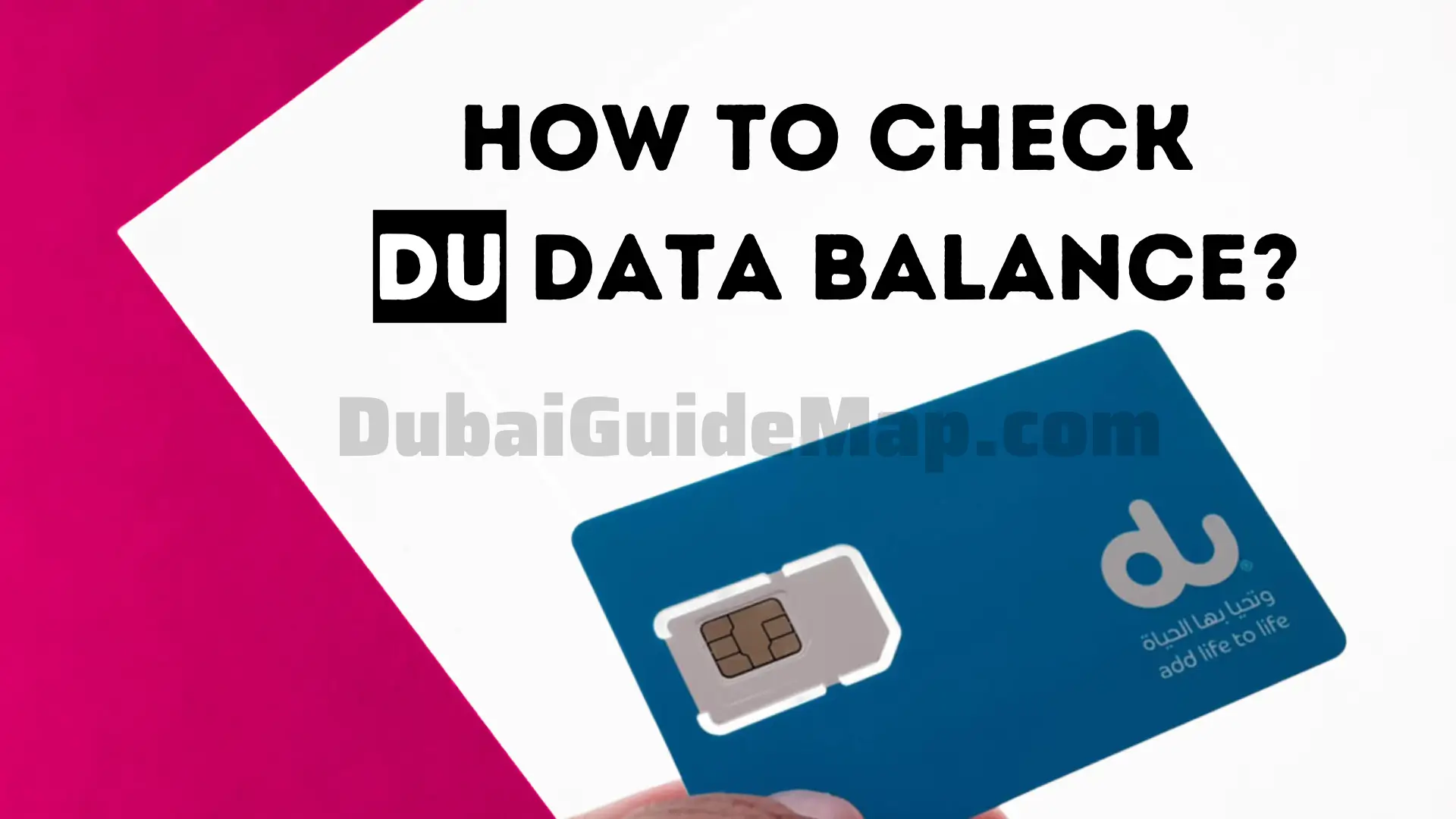How to Check DU Data Balance: A Comprehensive Guide

As a DU user, keeping track of your data usage is crucial, and one of the most common queries among DU users is how to check DU data balance. In this comprehensive guide, we will explain how to check du data balance and various methods to monitor your usage.
How To Check Du Data Balance Prepaid with these 4 methods
1. Using the DU App
The DU app is a convenient and straightforward method to check your DU data balance. Follow the steps below to check your balance:
- Download and install the DU app on your mobile phone.
- Open the app and sign in to your account.
- From the main menu, select the “My Account” option.
- On the “My Account” page, you will see your DU data balance, including your remaining data, validity, and usage details.
2. Using the DU Website “Du Data Balance Check Online “
If you prefer to check your DU data balance through a web browser, follow these steps:
- Visit the DU website (www.du.ae) on your web browser.
- Click on the “Login” button at the top right corner of the page.
- Enter your DU number and password to log in to your account.
- Once logged in, click on the “My Account” option.
- On the “My Account” page, you will see your DU data balance, including your remaining data, validity, and usage details.
3. Using USSD Code
Alternatively, you can check your DU data balance by using the USSD code. Here’s how to do it:
- Dial *135# from your DU mobile number.
- After a few seconds, you will receive an SMS with your remaining data balance, validity, and usage details.
4. Using a Third-Party App
There are several third-party apps available on both the App Store and Google Play Store that can help you monitor your data usage. Some of the popular options include My Data Manager, Data Usage Monitor, and NetWorx.
Conclusion about du data balance check
DU users can check their data balance through multiple methods, including the DU app, website, USSD code, and third-party apps. By using these methods, DU users can stay on top of their data usage and avoid unexpected charges.
FAQ About Du Data Balance Enquiry
How often should I check my DU data balance?
It’s recommended to check your data balance regularly to avoid unexpected charges. You can check your data balance using any of the methods mentioned above.
How do I know my DU data plan?
Your data plan is mentioned in your DU account details. You can check it by logging in to your account on the DU website or app.
How can I recharge my DU data plan?
You can recharge your DU data plan using various methods such as through the DU website, app, or by using a recharge card.
What happens if I exhaust my data plan?
Once you exhaust your data plan, you will be charged at a standard rate per MB. To avoid unexpected charges, it’s recommended to monitor your data usage regularly.